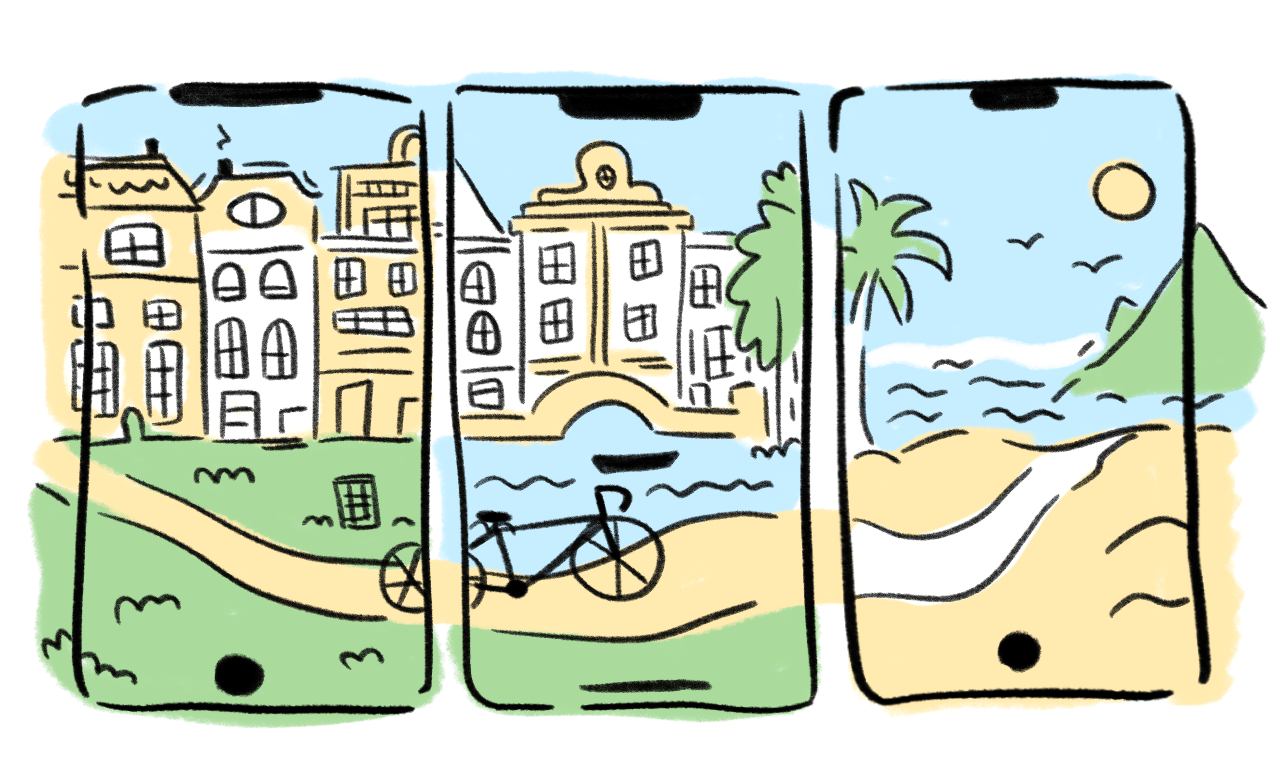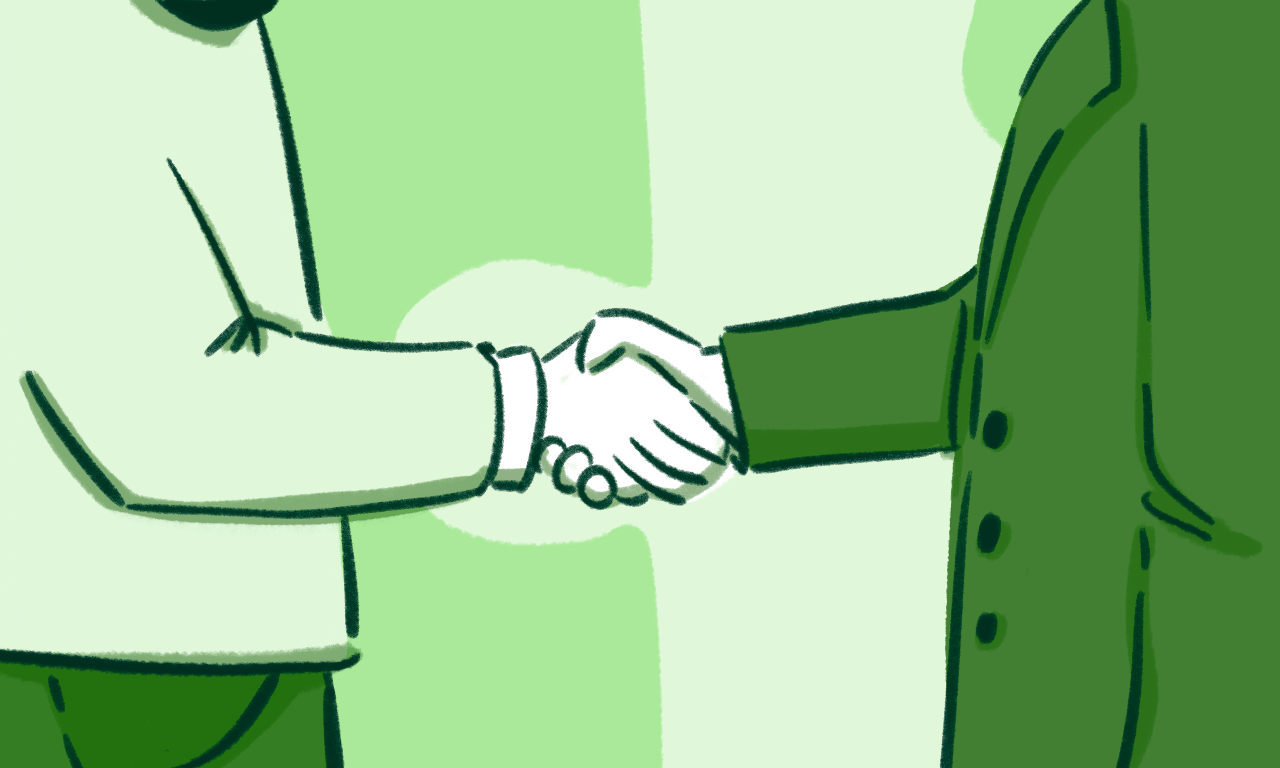Zoftify
Blog
Blog
Insights in travel technology, product design, and software development, specifically for the travel and hospitality industry
Trending articles
All articles

22 min read
B2B travel software: challenges, features, best practices
Everything you need to know about developing B2B travel software: from core features to integrations and industry requirements.

21 min read
Property management software development: process and costs
Travel property management is no easy feat. Learn how custom solutions can revolutionize your business from concept to reality.

24 min read
Travel APIs: a complete list of inventory providers
Finding the right API for your business needs is hard to do on your own. Let us help — here's our complete list of travel inventory providers' APIs.

13 min read
Generative AI in travel: 8 use cases for 2025
The future of travel is powered by AI. Explore the latest generative AI use cases and learn how to apply them to your travel business.

10 min read
Data-Driven Development: Meaning, Benefits, Examples
Data-driven development is the most reliable and efficient method for building software solutions. Here's everything you need to know about it.

11 min read
Data-driven product development: definition, process, and examples
Leveraging data has become absolutely crucial for product development, but why is it so beneficial and what is the right way to do it? Here’s our guide.

14 min read
Hotel customer journey: Supporting guests at every stage
Looking to elevate the guest experience? Explore tips for improving the way guests interact with your hotel before, during, and after their stay.

11 min read
Top 14 travel conferences in 2025
Travel conferences provide unparalleled networking opportunities, but which ones should you attend? Let’s explore the best of them.

18 min read
Payment processing for the travel industry: a complete guide
Essential guide to payment processing for travel companies — accepting global payments, managing chargebacks, choosing secure gateways, and more.

17 min read
Travel customer journey: Making data-driven decisions
Understanding customer journeys and using data to enhance them is more important than ever. Here’s everything you need to know.